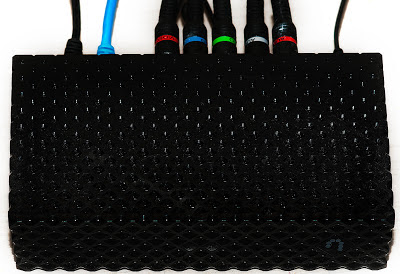Now we have all seen different cable companies offer streaming over the internet. I have even used services such as national sports leagues who say you can watch any game anytime, then you go to use it only to find out that the game you wanted to see is blacked out in your area or worse; your internet speed is too slow to stream their signal. This is where Slingbox separates itself from those companies. You see Slingbox using their own proprietary software that compresses the signal and blasts it out faster than any feed I have ever used. I have an iPhone 4s and can literally watch on my phone using 4G with 2 or 3 bars of signal, with very few pauses for buffering. With 5 bars I get almost no buffering, and with wifi zero buffering. This technology is currently being used by Dish and sold under the Hopper name which utilizes the Sling technology.
What can you watch with the Slingbox? Anything you can watch at home you can watch with your SlingPlayer software, anywhere in the world. I have used it in hotel rooms 3000 miles from home, on an airplane using the planes wifi service, and on the side of the road with my iPhone. Contrary to rumors, I never use while driving! You can even use it at home on a computer, smart phone, Xbox, or tablet.
It is easy to hook up, all that is needed is to plug in the supplied AC adapter, component video cable, and stereo cable. Then plug the component and audio cables from your TV into the Slingbox. They also include a tethered IR emitter which allows for changing channels while you’re away from home. Just make sure the IR emitter is within line of sight to the front of your cable box. If you want even better signal quality you can upgrade to the Slingbox 500 which utilizes HDMI cables and built in wifi. Prices for the SlingBox 350 is $179.99 and the Slingbox 500 is $299.99
Drawbacks. There are usually drawbacks with any technology and Slingbox isn’t immune. For instance, you can only run one instance of the SlingPlayer at a time. If someone is connected through your Slingbox and you try to connect as well, it will ask if you want to terminate the other user. The other drawback is that while watching the SlingPlayer, the TV at home is switched to the channel you are watching, so there can be potential conflict if there are people at home who wish to watch something else. For this reason it is a good idea to hook the Slingbox up to a TV that is not the main TV in the house.
Bottom line is I have been using the Slingbox 350 for the last 2 or 3 months and it has worked well and best of all, with no monthly fees. I personally like watching hockey games, and using the Slingbox I haven’t missed a game yet when out of town; no blackouts, no restrictions, and if I can see the game at home I can see the game anywhere in the world, period! That’s why I like it and that’s why I recommend it. If you are reading this article because you are interested in purchasing a Slingbox I hope this blog has been informative in helping you make a decision and as always thanks for stopping by.