You hear the phrase, we say the phrase. A phrase synonymous with photography: “photoshopped”. But what does that even mean? Is it a term that can be applied to every digital photo out there. What about film? Does photoshopped stand for digital manipulation? What about film manipulation? Can film manipulation be considered an analog form of photoshop? What about tools found in Photoshop with names like dodge, burn, and un-sharp mask? Are these tools carried over from film manipulation? My goal of this article is to try to define what photoshopped means and try to put it in proper context in regards to digital photography today.
Film vs Digital
I want to start this article by stating the many differences between film and digital photography. With film you could not have created an image unless you first, developed the film in a darkroom and made a print. With digital on the other hand your image is made instantly and therefore to the lay person, it seems there is no other work necessary to create a print. However, just like the film photographer, the digital photographer must also process his files if he wants the print to look as good as possible. You could say that the digital photographer uses a “digital darkroom” to achieve the desired look in a photo.
What Does Photoshopped Mean?
We’ve all heard it, the two words that stop any photographer in his tracks. PHOTOSHOPPED!
But what does Photoshopped really mean? Is it some sort of morphological process whereby our images are transformed into utter beauty at the click of a mouse? Or is it a way by which we can make people look great no matter the flaw or defect? Do we use Photoshop as a means to cover some photographic inadequacy we may possess?
After an extensive search I could not find a clear definition of “photoshopped”. So I will try to take liberty and define what Photoshopped means to me, I invite you to follow along and see if you agree.
You hear the term Photoshopped thrown around all the time. Usually people use the term to describe a photo that is obviously not the way it appeared. For example: a model that has absolutely no blemishes or a scene where something was added for enhancement, whether it be a different sky or moon or fireworks were added. Another example would be where something is removed that is not pleasing to the eye, maybe a car or person was in the scene that could not be moved or cropped at the time of the shot. These are all examples of what you can do with Photoshop, but Photoshop is certainly not limited to only these tools. There are many other ways you can enhance a photo in Photoshop that do not require you to add or remove, or otherwise destroy original pixels as they were recorded. Images can be cropped and sharpened, and contrast, noise, and saturation can be raised and lowered. Images can be corrected for color shifts or even be converted to black and white. The list goes on and on. This list of Photoshop enhancements are not so different from what can be done in digital SLR’s or even smart phones for that matter.
Photoshopped as I would define it: Any enhancement done to an image that adds, subtracts, or unreasonably alters the subject matter of the photo. Wiktionary defines it as “digitally edited or altered, of an image or its part.”
-If some part of the image has been added from another photo. (Photoshopped? or maybe a composite)
-If something is taken away from the image. (other than dust spots and cropping) (Photoshopped)
-If an element was made to look un-natural, black and white or blurred/sharpened. (Artistic license)
-If contrast, sharpening, color, hue, noise, or saturation is altered. (Post processed)
-These controls can be done with any software, including the on board software within the camera or phone. By the way these are also processes that have been done for years with film. Just google Ansel Adams darkroom.
Processing a Photograph
All photographs today are manipulated whether we like it or not. When we take a picture with a digital camera the camera itself starts manipulating the image almost instantaneously when it converts the file to RAW, Tiff, or JPEG. The camera creates contrast, adds sharpening, and adjusts the saturation levels. Even smart phones do this, otherwise pictures would look flat, dull, and soft (blurry). With film, whether you take the negative to a lab or process it yourself chances are at some point it will be converted to digital before the final print is made. And even if it is a completely wet process there are ways to manipulate the image in the darkroom to enhance the look of the print. Starting with a digital file eliminates the need to develop the exposed film but there are other challenges to consider. Images created by digital sensors by nature lack contrast, depth, and sharpness of film we are used to seeing, we must process (post process, or post for short) these images to bring out those characteristics. That being said if you take a digital image without first processing it, the resulting image will appear flat and dull. Most, if not all digital camera devices today apply standard contrast, color, and sharpening to the images while they are being processed within the camera. These settings are completely adjustable, and like anything in life, too much or too little can have negative ramifications on the final image. During the course of a day I might shoot drastically different scenes that require quite differing amounts of contrast, saturation, or sharpening, that’s why when I shoot I prefer to keep these on board camera settings fairly neutral. Keeping a neutral setting allows me to adjust the settings to my taste based on the subject matter, thus giving me artistic license to bring the scene to life not only as I remember it but also to what looks natural and not over done.
Processing: In Camera vs Photoshop
In the following examples, I have taken four images with two different exposures. The exposure of each of the photos are relatively the same, which photo looks to have been processed with Photoshop? Which one was processed in camera? Image numbers 1.1 and 2.1 are examples of how the images were processed in camera without the use of post processing via Photoshop or other software, instead these were taken and converted from raw to jpeg files using Nikon View NX. Image 1.1 shows what the image looks like with the DLSR controls set to a higher than average setting, while image 2.1 shows the controls set to a lower than average setting. Images 1.2 and 2.2 were made with the same photo as 1.1 and 2.1, but were opened in Adobe camera RAW and processed using Photoshop. In my opinion the only image here that looks fake and un-natural is image 1.1 which was not touched in any way by Photoshop. As we can see in image 1.1, the leaves are glowing, the stripes in the flag look electric and the detail is very soft although sharpening was turned up. One has to wonder when we look to image 1.1, did we help this image be all it can be, or did we hurt it by going to far? I think the answer is clear, we have hurt this image and it was done using only the camera controls.
Image 1
 |
Image 1.1 (no post processing) Camera Settings: Sharpening:7
Contrast: +1 Brightness: 0 Saturation: +3 Hue: +1 |
 |
| Image 1.2 (photoshopped) Camera settings: OFF Processed in Photoshop |
Image 2
 |
Image 2.1 (no photoshop) Camera Settings: Sharpening:2
Contrast: -1 Brightness: 0 Saturation: -1 Hue: 0 |
 |
| Image 2.2 (photoshopped) Camera settings: OFF Processed in Photoshop |
Sharpening
In today’s digital world things are much different where sharpness and contrast are concerned. Digital pixels are square and cannot render diagonal lines crisply. We have all heard of lenses being described as sharp or tack sharp. What does this mean? Does it mean that when I take a photo with this lens I am going to get a photo that has fine detail and great contrast? When I make a print should I expect great detail from a sharp lens? You would think so, but it is not necessarily the case. Here is why: even if you have the sharpest lens possible, you are using it with a digital camera sensor made up of square pixels. Square pixels do not render good sharpness. especially when vertical lines come into play. When this happens, square pixels must shade or blend to give the illusion of sharpness. For instance, if you took a photo of a giant letter R painted black on a white background, the curves around the R will not be rendered by a digital sensor as black and white to leave crisp detail. The pixels will instead be turned to varying degrees of grey to try and render a smooth curve or the crisp vertical down sweep we see at the end of the R. These degrees of gradation cause the image to become blurry or soft. When we blow these images up in print we see fuzziness.
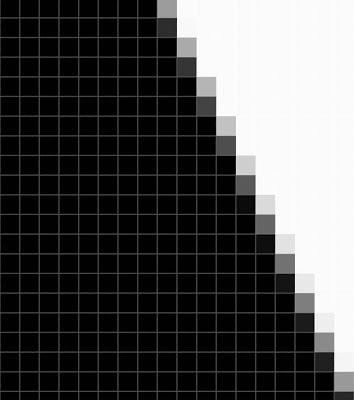 |
|
Fuzziness as naturally rendered by pixels
Below I have posted two images as an example of how a picture looks taken with a very sharp lens. The image on top is how the image looked right out of the camera. Sharp because there is no fringing or chromatic aberration but the image is soft because of the way the detail is rendered by the digital sensor. The second image was sharpened in Photoshop. We can see that even by adding a little sharpening, the image also has more contrast. This isn’t only a side benefit, it is the main benefit. Because when we get down to it, sharpness is really about contrast anyway. What is contrast? The difference between one element to another element. What is sharpness really? The contrast from light to dark. In the same way the above image renders a line softly by using light and dark pixels, we can sharpen an image by darkening the dark pixels and lightening the lighter pixels.
 |
| Un-sharpened |
 |
| Sharpened |
To see more about sharpening, check out the following link on
sharpening
What Goes Into a Photo
When I decide I am going to take a picture I go through a detailed planning process before I take the shot I want. I make sure things such as lighting, angle, exposure, and subject are just right and then I capture the image. Am I looking for the perfect exposure? No. I am looking for a usable exposure that will require the least amount of work later to get me the great image I am seeking. If I am doing a fine art photograph, I do not want elements that do not belong included in the shot. Stuff like a parked car in a national park, or power lines when I’m out in the country. Sure I could just clone these elements out later in Photoshop, but that would waste my time by greatly increasing my workload. I would rather not have the element in there to begin with, as it is much quicker to adjust color, saturation, contrast, and sharpening and be finished to enjoy the rest of the day. Instead of opening a new layer to delete portions of an image and then making other layers to try and hide the fake edges created by the clone work you just did.
Why do photographers care
Photographers care because they have integrity and strive to produce the very best images possible, whether that image was done in a darkroom or a lightroom. There is nothing worse to a photographers ear than when someone really likes an image they produced and then asked if it was photoshopped. This pejorative statement becomes almost an oxymoron, while on one hand a person is saying they really like the image on the other hand they are asking but is it fake. I was showing some of my images to a person once who obviously really liked them. After we were done looking she says to me “I really miss photography when it was film, like photography from Ansel Adams”. The following link contains a story about a famous Ansel Adams photo and describes what went into making it a great photo. There is also information about film and digital manipulation
Ansel Adams and photography before photoshop.
Another reason is that the average person has no idea what Photoshop does or can do. I remember my first attempt 15 years ago at using Photoshop to process an image, in this case it was scanned from a film digital file. I found it to be more destructive than constructive in making a better image, mainly because I had no clue how to use it and lacked the patience at the time to learn. The easiest tool I found in Photoshop to use was the clone tool, which can, in reality, easily be used to destroy an image rather than fix it. Try clone stamping in an image and then blow it up to poster size, you’ll see what I mean. Does that mean the clone stamp tool is completely worthless? No, I just haven’t discovered a proper use for it yet in regards to photography.
Conclusion
A photographers goal is not to take crappy images and make them into something to enjoy through manipulation. The goal is always to be able to take the best possible image and use tools to bring out what that image can become. What makes a good photographer is not what they can do in the darkroom or with a computer, but rather the nature to look at a scene and know that that scene has what it takes to make a great photograph. They also know it will take some level of post processing to bring the image to life.
I hope this article has helped you understand the nature of photography and the post processing that goes into it, whether through film or digital. Thanks for visiting and feel free to leave a comment.




